carpeta winsxs c:\windows\winsxs me ocupa 7 GB ! ¿Puedo borrarlo?
AUTOR PREGUNTA #1
el titulo lo dice todo, tengo una carpeta dentro de la de Windows (en Windows Server 2008 R2) que se llama winsxs y me ocupa literalmente un montón. 7 Gigabytes de espacio. ¿De qué es esto? ¿Puedo borrarlo para recuperar espacio en mi unidad C: de Windows Server?
Muchas gracias admins...
-
5 personas más tuvieron esta duda Yo también
Esto también te interesa!
PREGUNTAS SIMILARES
#2
c:\windows\Winsxs\Catalogs: Son la seguridad de los catálogos del sistema.
c:\windows\Winsxs\InstallTemp: Carpeta temporal de instalaciones que realizas.
c:\windows \Winsxs\Manifests: Para movimientos que certifican si sale todo bien en modificación de archivos.
c:\windows \Winsxs\Temp: Directorio Temporal usado para varias operaciones.
c:\windows \Winsxs\Backup: Backups asegura la otra carpeta c:\windows\Winsxs\Manifests por si se cae.
c:\windows \Winsxs\Filemaps: Mapeo del sistema de archivos.
c:\windows \Winsxs\<big_long_file_name>: Componentes binarios.[/size]
[font=Verdana","sans-serif][size=2][size=4]Puedes intentar lanzar este comando (abriendo una ventana CMD) sirve para limpiarlo un poco de forma correcta (Debes tener instalado el Service Pack)[/size][/size][/font]
[font=Verdana","sans-serif][size=2][size=4]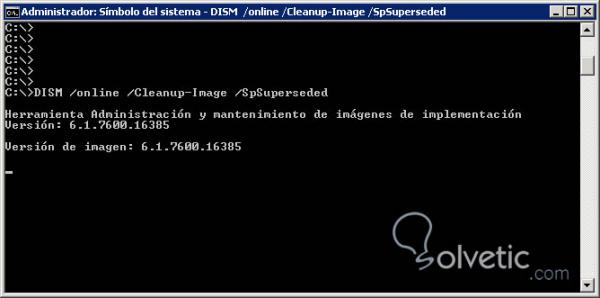 [/size][/size][/font]
[/size][/size][/font]
DISM /online /Cleanup-Image /SpSuperseded
#3
[size=3][font=Arial]The only way to safely reduce the size of the WinSxS folder is to reduce the set of possible actions that the system can take – the easiest way to do that is to remove the packages that installed the components in the first place. This can be done by uninstalling superseded versions of packages that are on your system. Service Pack 1 contains a binary called VSP1CLN.EXE, a tool that will make the Service Pack package permanent (not removable) on your system, and remove the RTM versions of all superseded components. This can only be done because by making the Service Pack permanent we can guarantee that we won’t ever need the RTM versions.[/font][/size]
Aquí te dejo cómo utilizar ese comando VSP1CLN.EXE para W.VISTA Y SERVER 2008:
VSP1CLN.exe Command-Line Options
The following command-line options are available for the Vista SP1 RTM Files Removal Tool:
VSP1CLN.exe [/h] | [/o: Offline_Windows_directory_path] [/quiet]
These command-line options are not case sensitive.
Options
/? or /h
Displays this list of VSP1CLN commands.
/o:[Offline_Windows_directory_path]
Indicates that the archived RTM files that need to be removed are in an offline image.
/quiet
Runs in quiet mode. No console output is provided. If this option is not used, you will be prompted with a confirmation message.
/verbose
Provides additional diagnostics output.




